How can we help?
Welcome to our Support Portal. Search for answers using the search box below, or create a support ticket if you cannot find your answer.
Basic Navigation
Once you have logged in to Flowlogic, you can now begin navigating around the system.
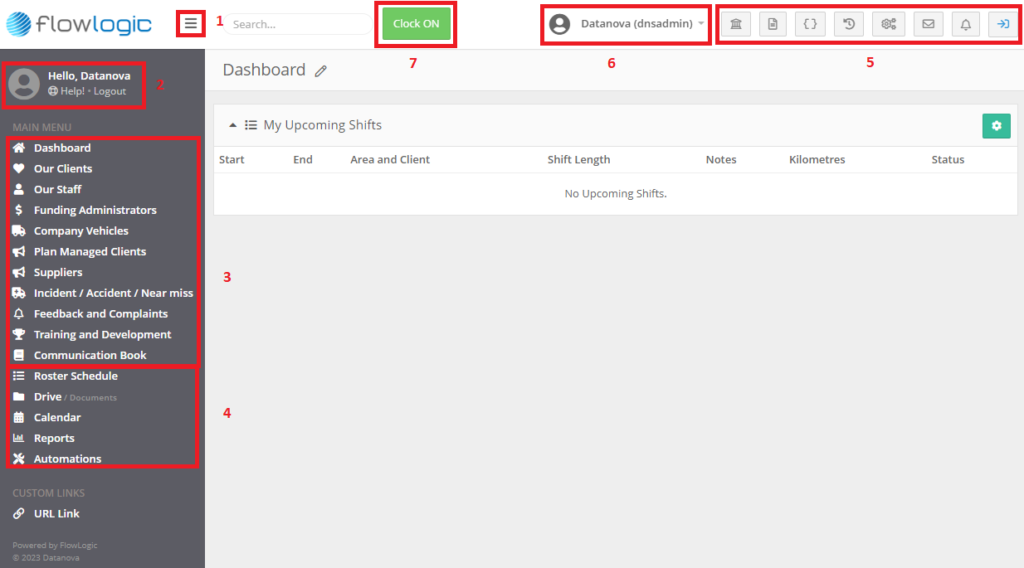
- Open and close the Main Menu.
- Help option to navigate you to our guide and an alternative logout option.
- Main Menu, this is where you can access any records you might have access to see.
- Roster, Drive, Calendar, Reports and Automations, depending on your access level.
- System Menus, depending on your level of access you may only see your inbox.
- User Profile dropdown menu
- Clock ON and Clock OFF button
