Welcome to our Support Portal. Search for answers using the search box below, or create a support ticket if you cannot find your answer.
Applying For Leave
Access “Leave Requests” under your name on the top right hand side of the “Dashboard”.
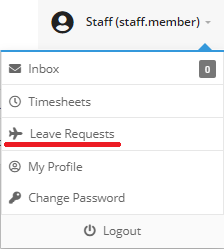
Select “Create Leave Request” button. From there you will be given a leave request form that you can fill out.
![]()
When filling in the leave request form, you will have to select a “Leave Type” as applicable for the leave you are looking to take, the “Leave Area” that you are assigned to, “Leave Period” the amount of time you require off, “Leave Attachments” to attach a Medical Certificate if required, “Notes” a short description about why you require that time off. If required and enabled on your setup of FlowLogic, you can also select a specific “Approving Officer”.
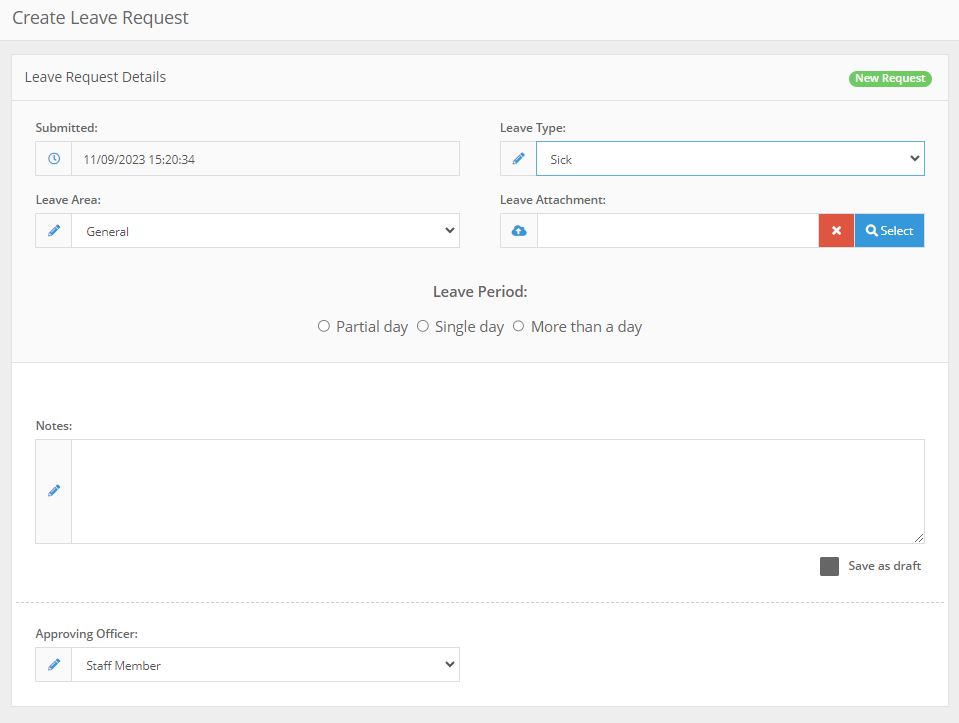
Once completed, click “Save and Close” and your leave request will be processed by the applicable member of your organisation. You can see this leave requests Approval status through the main Leave Request’s screen. For any enquires regarding the correct Leave Type, Leave Area or any questions regarding the Status of your leave application, please contact your organisations HR Department.
