Welcome to our Support Portal. Search for answers using the search box below, or create a support ticket if you cannot find your answer.
Records
Primary Records
Inside of each section the first table you find are considered ‘Primary Records’.
Primary Records (UID) represent an entire entity within a FlowLogic section (e.g. a staff member, client, vehicle etc.). Primary records are created using a single, top-level form that should capture the fundamental details of a person, place or thing. Once saved, opening a primary record will reveal additional tabs and forms that can be submitted (secondary records) to make up a complete representation of an entity within a section. The image below displays where to find the ID of each record and how determine if it is Primary (UID) or Secondary (ID).
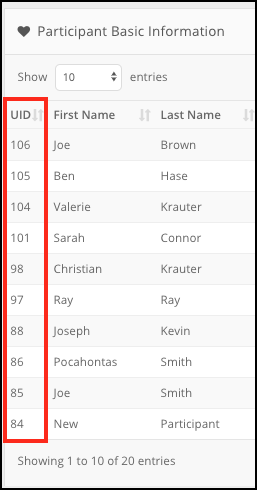
Creating Primary Records
- Navigate to the section you want to create a record within (e.g. “Staff”).
- Click the Add Record button located immediately above and to the right of the record list (e.g. “Add Staff Record”).
- Fill in the form and click Save & Back or Save & View.
