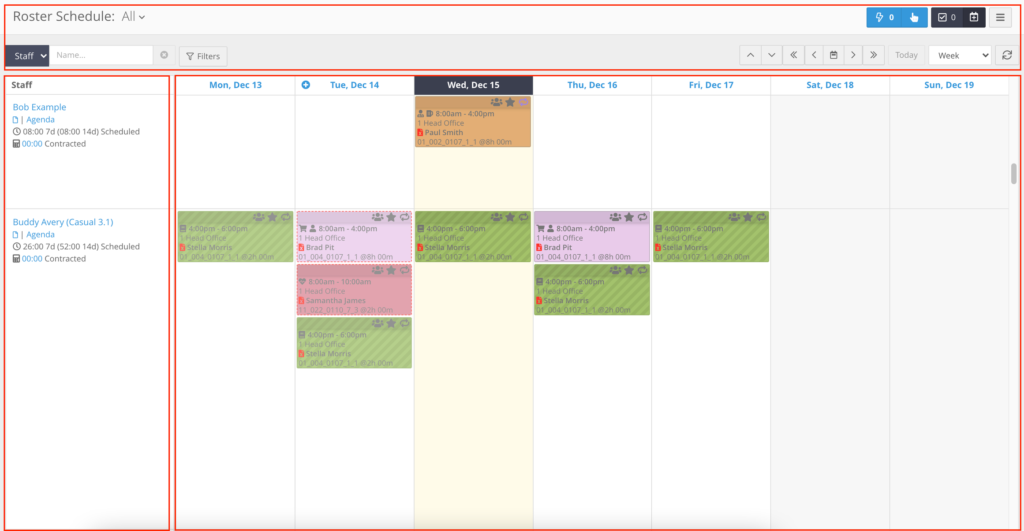How can we help?
Welcome to our Support Portal. Search for answers using the search box below, or create a support ticket if you cannot find your answer.
Rostering
The Roster can be accessed via the main menu on the left hand side of Flowlogic. It will be visible to any group with the roster view right. If the user has only basic rights and not ‘roster admin’ they will need to have a linked user account in order to access the roster.
Layout
The roster is split into three areas; The staff / client roster ‘resources’, along the left side of the roster; the controls, filters and menu running along the top of the page; and finally the shift schedule itself.